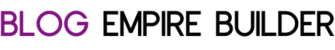We may earn money or products from the companies mentioned in this post.
2020 is a great time to be a blogger. It’s easier than ever to start a blog, and there are so many tools to help us write better, drive more traffic, build email lists, and make money.
To beginners, and even experienced bloggers, the process of keyword research, writing, images, SEO, and everything else seems daunting.
There are many moving parts to a blog. Even now, I still underestimate the time it takes to start and grow a new blog.
The more you can make a routine workflow, process, or system work for you the more efficient you’ll be.
With that in mind, I created this post with the best blogging tools for 2020. For any part of blogging, there are many tools that accomplish the same thing.
In any category, there often isn’t a best tool. There are a lot of great tools available to help you accomplish almost anything you want. Part of choosing the best tool for you is deciding how the tool works for you and your blog. Everyone is individual, so if you try a tool and just don’t like the interface or you find something lacking, there are alternatives to try.
That leads me to another point, which is trying every tool under the sun. Ok show of hands, how many are guilty of that? [raises hand].
Take my advice – If you find a tool you like and it works, stick with it. There isn’t always a big enough difference between the two tools to make enough of a difference to stress over.
Table of Contents
9 Blogging Tools For Beginners and Beyond
RankMath SEO

RankMath is a free WordPress plugin that helps optimize your site and content for SEO. when you install this plug-in it walks you through a step-by-step configuration Wizard that makes getting up and running a breeze.
Rank math has a number of tools that make getting your site search engine friendly easier than ever. One of the reasons this is my top choice for a WordPress SEO plugins is it’s so easy to use and doesn’t leave much room for guessing.
When you go to write a post you tell RankMath the focus keyword that you want to use and it gives you suggestions on optimizing your title and post content. This is reflected in a 0/100 score, with the goal to get the score as high as possible.
One thing I would like to note here with RankMath, or any other SEO plugin you use is that you shouldn’t necessarily follow 100% of what’s suggested. SEO always needs a human touch in order to do the best job possible.
If you’re just starting out with SEO, aim for a high score but don’t change everything just to make your score a perfect 100 out of 100. As you learn more about SCO this will make more sense and you’ll know when to take this plug-in suggestion and when not to.
RankMath has a few more features that I really like. It handles any kind of redirection you need to make in case you need to move page locations, a 404 monitor to make sure there are no broken links on your site, and rich snippets that make it easy to customize how your site is displayed in the search engines. You can also connect to Google search console.
RankMath gets installed on all my WordPress sites. It’s completely free but it’s still one of the most valuable WordPress plugins I use.
SpyFu
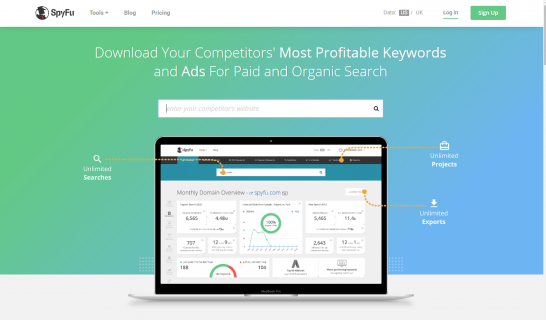
Although Ahrefs is my favorite keyword research tool, I don’t like to recommend it to beginners or those on the limited budget because it is quite pricey. The light plan starts out at $99 per month and has some fairly strict limits on how many searches you can perform. If you’re making a lot of money from your blog, then I would recommend checking out a month of Ahrefs to see how you like it.
My top recommended keyword research tool is SpyFu. SpyFu starts at $39 per month and comes with unlimited search results and data exports. Even though this tool is fairly inexpensive it has more than enough features to do all your keyword research.
Sometimes I’ll go for long periods where I only use SpyFu. For the price, you just can’t beat it. Even some of the more expensive tools I’ve tested don’t outperform it.
The main thing I use SpyFu for is keyword research. When I’m planning my blog content strategy, keyword research is usually the first step. When I enter a keyword in SpyFu it will give me the monthly search volume, which is how many times that keyword is searched per month. It will also show me results for similar keywords which helps me decide what phrases I might want to include in my blog post and gives me ideas for new post topics.
SpyFu, like most keyword tools, will show a difficulty score which represents how hard it will be to rank at the top of the search results for that keyword search. How easy or hard it will be to rank for any keyword depends on a number of factors and can’t just be assigned a score.
Every keyword tool seems to have its own method for scoring keyword difficulty. I can search the same keyword on two different tools and the ranking difficulty numbers can be very different. The reason I mention this is so you don’t ignore a keyword just because a tool tells you it’s too hard to rank for. Use the ranking difficulty number is just kind of a general gauge on how difficult it might be trained for that keyword.
Another feature of SpyFu I use a lot is the SEO research section. I can put in a competitor’s URL and see what kind of keywords they are ranking for, what their backlinks are, and compare other sites at the same time. With a little bit of work, you can get a lot of data and value from SpyFu.
If your budget is limited or you haven’t started your blog yet, you can use Google’s keyword planner. Keyword planner is free, you just have to set up a Google ads account and add a credit card, but you won’t be charged for using the keyword planner. The keyword planner is fairly basic but it will give you the search volume of the keywords you’re researching.
Canva

If you’ve read any of our guides before, you probably know that we’re big fans of Canva. In our opinion, it’s the easiest and best tool to make almost any kind of graphics you might need for your blog. I’ve used Photoshop for years, but most of what I need to do can be done in Canva much faster and easier.
Canva comes with a ton of professionally designed templates that you can use and modify to make your blog post featured image. Canva comes with a photo and element library you can use, but you can also upload your own images or graphics to use in your designs.
You can also use Canva to make a logo, posts for your social media channels, infographics, and even videos. Images are a huge part of making your blog visually appealing. You’ve probably had that experience of shopping for a WordPress theme and finding one that looks great only to install it on your site where it looks plain and boring. That’s because it’s the images and graphics you use and create that makes a blog look good.
In terms of blog themes, simple is best. A theme with all the bells and whistles will distract your reader from the great content you’ve created. Make your posts the central focus of your blog, and use images to bring the theme to life. My favorite theme is Astra.
Grammarly or Hemmingway

Grammarly and Hemmingway are tools that can check for spelling and grammar. They’re not just simple spell checkers, they actually help your writing more clear and effective.
Grammarly has a Chrome and Firefox extension. After installing it, write your content as normal. When your post is finished, scroll back up then go through the text or phrases Grammarly has underlined.
Grammarly will tell you a suggested fix, whether it be spelling or grammar that will improve readability or fix a specific issue.
Hemmingway isn’t something I always use, but it’s a good one to have bookmarked.
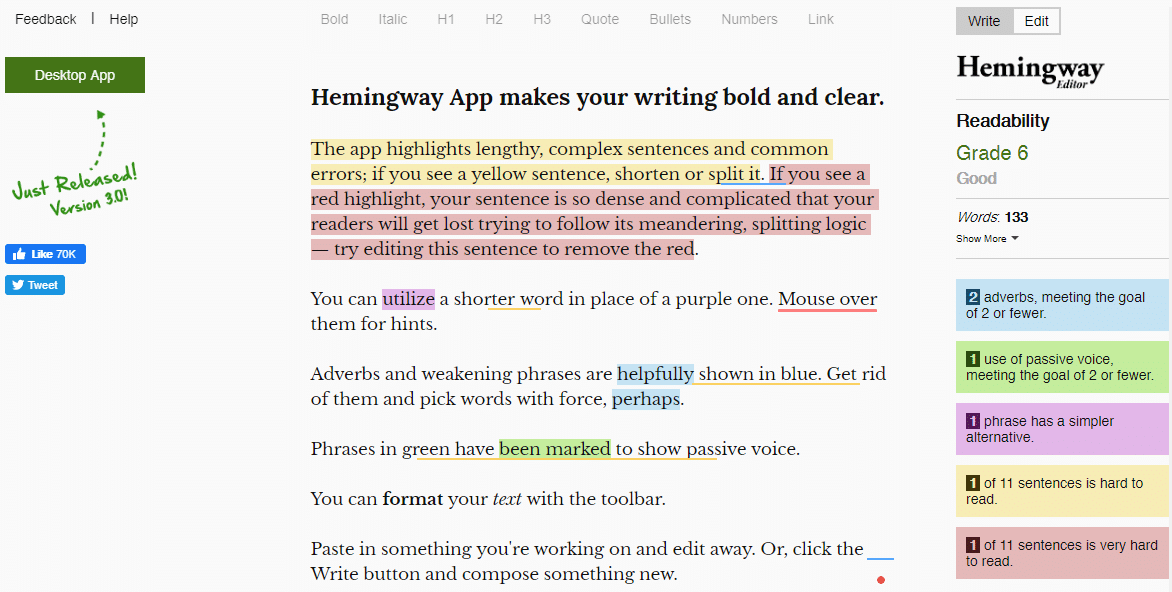
The purpose of Hemmingway is to make your writing clear and concise. It will highlight complex and lengthy sentences, making your text easier to read. The easier your text is to read, the more people will read!
If you use RankMath, one of the metrics it checks is the readability of your post. In general, you want to write for about 8th grade (middle school in the US) level. It does depend on what you’re writing about, and who your audience is, but the idea is to make your writing more accessible and easier to consume. The easier your content is to read, the more people will read (obviously), come back to your site, and share your posts.
Convert Pro

The money’s in the list right? Wait, people still use email!? There’s some truth in both those statements. Although email use is declining, building a list is a valuable part of your business.
With so much information competing for our attention, we need multiple ways to reach our readers. Email is still one of the most effective ways to do this.
It’s not enough to just ‘build a list’ today – bloggers need to identify readers’ interests and send them the specific information they’re looking for.
Convert Pro is the opt-in tool I use on most of my sites. I’m surprised Convert Pro isn’t talked about more because it has advanced features but keeps them easy enough for anyone to use. I’ve found it easier to use, and just as (or more) powerful than most other options.
I’ve tested most of the popular opt-in tools. Most of them are good but have a deal-breaker issue for me like slowing down my site, being difficult to use, or not having the features I need.
With Convert Pro you can build your standard opt-in forms and place them in the sidebar or in your posts. You can also create pop-ups, bars, and multi-step opt-ins.
There are several things that make Convert Pro shine. The first is just how easy their editor is to use. It’s a simple drag and drop interface where you can add text, images, buttons, and forms. It’s kind of like Canva where you can drag and place elements.
The only thing missing in Convert Pro are more templates. There is a small template selection, but they’re fairly basic. This isn’t much of an issue since it’s best (and easy) to design your own. Take a screenshot when you see an opt-in form you like, save it in a folder, and you’ll have your own library of examples to start from.
Other tools I’ve used have more templates, but the designs are somewhat dated looking or just not very good. The lack of templates in Convert Pro hasn’t been an issue for me because I don’t feel like I’m missing anything.
After designing your form, it only takes a few clicks to connect it to your email tool. A great feature of Convert Pro is the ability to target your audience. You can make an opt-in form that shows up only on certain posts, certain categories, etc.
Say I have a blog about coffee and one of my posts is ‘The Best Sumatra Coffee’. I can create an opt-in about Sumatra coffee and show it just on that post. The opt-in rate will usually be higher than normal because you’re targeting a reader’s exact interest.
Combine this with your email marketing tool, and you can send the people who opted in on that form more information about Sumatra coffee. You could do the same thing with different types of coffee or if someone was looking to buy a coffee maker or anything else.
This is an essential strategy, and Convert Pro makes it easy. There’s a lot more you can do with Convert Pro, so check it out and see if it would work for you.
Active campaign

After you have some opt-in forms built, you need an email marketing tool to store your list, send emails and set up autoresponders.
There are some great email marketing tools to choose from, but for most people there’s a tradeoff whichever one you choose.
One tool might have great email templates, but bad deliverability, meaning your emails are more likely to end up spam. Another tool might have great deliverability, but be difficult to use.
I’m not saying that to scare you off, just to let you know it might be hard to find a tool that you love everything about. Keep this in mind before jumping from service to service.
Since your email list will be such a valuable asset, I recommend just starting with what many people consider the best email marketing and automation tool – ActiveCampaign.
ActiveCampaign has fantastic deliverability, so your emails are more likely to land in someone’s inbox. They also have top-notch automation features where you can build any kind of funnel or autoresponder you want.
ActiveCampaign has a visual automation builder that allows you to build email sequences and funnels visually. This is a big help since most bloggers don’t want to be spending their time figuring out some complex setup.
The one downside of ActiveCampagin is that it’s initially slightly more difficult to learn. It’s not hard, but it’s not the most intuitive starting off. Their support is great though, and taking the time to learn it now will be a great investment in your business.
ActiveCampaign starts off at $9/month for 500 contacts. It can get expensive as your list grows, but by that time you should be making enough money with your blog for it not to be an issue.
Google Analytics
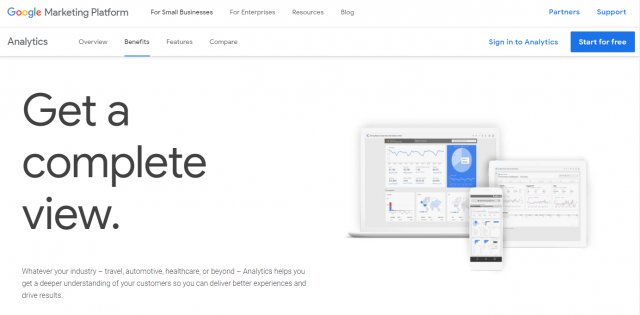
I’m guessing you don’t just want to blog and wonder if people are coming to your site? [Hint – you don’t]. That’s where Google Analytics comes in.
Google Analytics is a free service that enables blogs and websites to track their traffic. The reason this is important, is so you have actual data to look at and make decisions.
You can measure how well your posts are performing, see where your visitors are coming from, how long they stay on your site and much more.
Social Snap

One of the best ways to get your blog seen is to encourage people to share it. SocialSnap is a WordPress plugin that adds social sharing buttons to your site.
SocialSnap is easy to customize, selecting only the networks you want to show. You can also put Pinterest button on your images, and a click to tweet box in your posts. SocialSnap is easy to set up, and has all the features you need to rack up the social media shares.
Similar Web

SimilarWeb is great for performing research. You can sign up and use the browser extensions for free.
SimilarWeb breaks down a site's rank (how much traffic they get compared to other sites), where visitors are from, what traffic channel they came from, and more. It’s a neat tool to see data about your site, but the main reason I use it is for competitive research.
I can enter any URL into SimilarWeb and get the data mentioned above. With this data, I can do a few things.
I could see what the top referring sites are to find good guest posting opportunities. I could see what traffic type brings in the most traffic for sites in my niche to get an idea where I might want to focus.
It’s a great extension to have installed while you’re browsing so you can do some quick research.
Give these tools a try and let us know what you think. Are there any other blogging tools you use? Let us know in the comments!