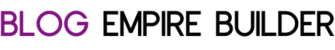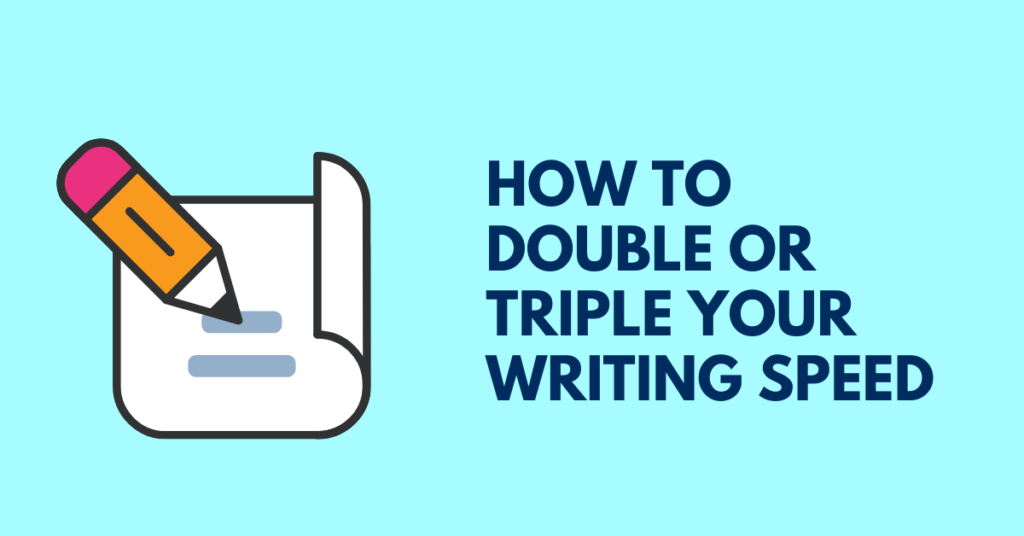We may earn money or products from the companies mentioned in this post.
As a blogger, your primary task will be writing posts. As long as you keep the quality up, and target good keywords, the more posts you make the better. Learning how to write faster should be high on your priority list.
We notice substantial increases in traffic when we up our posting frequency. You don’t want to overdo it though. You want to give your readers time to discover your content, read it, and share it. Depending on your niche and blog, it could be counter-productive to post too much.
For bloggers or anyone with their own business, time is money. We only have so many hours in the day, so we have to make the most of them. This is especially true if you’ve started a blog hoping to quit your day job.
The more efficient we can be with our work tasks, the more we can get done, and the more income we can generate. Every task you do as a blogger can should be optimized so you can work faster and smarter.
The most important task for bloggers, and often the one that takes the longest, is writing posts. If we can write faster, we can not only increase our posting frequency, we also free up time to do other tasks.
In this post, we’ll look at tactics that will help you write faster.
Table of Contents
The Mechanics of Writing Faster
At the base of being able to write faster is just how fast you can physically do it. I’m guessing most of you type your blog posts on a computer, which means your typing speed will determine how fast you can physically write the words in your posts.
Typing speed is measured in words per minute, or WPM.
For example, if someone says they type at 50 WPM it means, on average, they type 50 words in 1 minute.
An individual's WPM will vary a bit based on what they’re writing. If someone was writing a technical document or something with lots of unfamiliar words, their speed would probably be lower than their average of 50 WPM. If they were typing words and phrases that were familiar, it might be faster.
Learn or improve your touch typing
How to Test Your WPM
If you don’t know what your WPM is, you can take a test here https://www.typingtest.com/. Just do the 1-minute test and see how you do.
Typing errors also factor into your WPM. You could type 100 WPM, but if you made 50 errors, your actual net speed would be 50 WPM and that doesn’t include the time to go back and fix the errors. It’s more important to be accurate.
Got your score? Ok good, let’s see how it compares to some averages.
The average adult types somewhere around 40 WPM. As you approach 50+ WPM, you would be considered a ‘fast’ typist. Some professional jobs require typists who can achieve up to 80 WPM.
What’s the fastest someone can type?
In 1923, Albert Tangora on a manual typewriter averaged 147 wpm over a 1-hour period, meaning he produced well over 8,000 words.
As of 2005, the fastest WPM title belongs to Barbara Blackburn, who hit a peak of 216 WPM but, more amazingly, sustained a speed of 150 WPM for 50 minutes.
When writing this post, I came across an old Apple computer commercial she was featured in that I had never seen before…
Most of us will never achieve those crazy speeds, but even a modest increase in our typing speed can mean a lot more blog posts.
I didn't learn to type growing up, but over the years using computers I could do about 40 WPM with the hunt-and-peck method of using only a couple fingers.
I realized the only way to write faster was to learn the correct way to type. Now, I can do anywhere from 80-100 WPM depending on what I’m writing.
Let’s look at how that increased my output. The below is just to illustrate an idea. Bloggers rarely sit down and type their posts without stopping. Usually, you do some research, think about how you want to phrase things, etc. Anyway…
Typing 40 WPM, I could write a 1,000-word blog post in 25 min.
Typing 80 WPM, I could write a 1,000-word post in 12.5 min.
Just by getting better at the mechanics of writing, I could write two blog posts in the time it used to take me to write one!
Ok, so how do you get better at typing?
If you don’t already touch-type, it’s time to learn. Lots of sites exist you can learn to touch type for free on. Several to check out are
Typing Cat
RataType
Typing.com
Be patient with the process. If you’re transitioning from the hunt-and-peck method, your WPM will decrease as you make the switch to using all fingers. Your speed will quickly increase though, so don’t quit!
If you can touch-type (using all 10 fingers) but are slower than you would like, I would still recommend going through one of the free courses I mentioned. Some tools will identify your weak points and adapt the lessons, so you improve on that.
Set aside a regular time every day, if possible. It doesn’t take a lot, try 15-20 min. As soon as you can, try using touch typing in everything else like email and chat. It will be painful at first, but very worth it in the end.
2. Use writing sprints

Writing sprints are where you set a timer, and start writing without worrying about mistakes. A good amount to start with is 25 minutes. You can experiment with longer as you get better with the technique.
The goal is just to write quickly for that period of time. Don’t fix spelling or grammar errors, don’t worry about the best way to phrase something or anything else that might slow you down.
The idea is just to get your words written quickly. This isn’t a final draft, or what you’ll publish. You’re just trying to get the main ideas down quickly. Later you can go back and fix any issues you have.
Some people find doing the Pomodoro technique helpful. Everyone does it a bit differently, but the idea is to do a sprint of 25 minutes, followed by a 5-minute break, then another sprint of 25 minutes. Try just that for a couple weeks and if you want to add another 25 minutes to your Pomodoro, go for it!
3) Write faster by outlining
Writing a quick outline is a great way to write blog posts faster, and write better in general. Outlines are a good way to get an overview of your posts and make sure you include the information you want in your article.
You don’t have to use any fancy outlining software or system. You can even do it in the WordPress editor.
We outline our blog posts in two steps.
Step 1 – Decide the main sections of your post
Don’t get into the details, just note the basic sections you want to include.
An example might look like this:
Introduction
What you’ll learn in this post
What you need to get started
First step
Second Step
Third Step
Summary
Step 2 – Decide if you need to break it down further into sub-sections
After deciding on your main sections, write what you'll talk about in that section. If a section will be short, you probably don’t need to. If it’s long then you might want to break it up into one or two sub-sections.
Don’t worry about making your outline perfect. It’s just a starting point, and you can always change and adapt it as you go.
Once your outline is done, you can start filling in the sections. Your writing will go much faster if you have a general idea of what you’ll be writing about, and not have to stop and think about it as you go.
4) Use Dictation – Typing With Your Voice
Most of us won’t achieve Barbara Blackburn level speeds (But if that’s your dream don’t let me stop you!), but there’s a way we can actually write faster than her – by using speech recognition.
Dragon Speech Recognition is a dictation tool you might have heard of. Basically, you talk into your microphone and it writes the words for you.
Dragon has been around since 1997. I remember trying an earlier version, but the accuracy wasn’t very good and it didn’t end up being any faster than typing.
Fast forward, and the latest releases have been fantastic! This is due to not only improvements in the software, but also our computers becoming better and faster year after year.

As you can imagine, dictating your blog post is much faster than typing. After you get comfortable with the software, you can easily keep a Barbara Blackburn-ish pace of 150 WPM+.
Dragon is very accurate, but you’ll want to go through your post before publishing and check for any errors. The more you use Dragon, the better it gets at recognizing your speech patterns and understanding you.
Another neat feature of Dragon is you can feed it pre-recorded audio and it will transcribe it. This means you could dictate some of your blog posts just about anywhere by recording with your phone.
Dragon isn’t cheap and will cost you around $300. Luckily, there are some free alternatives.
Google Docs has a built-in speech recognition.
In my tests, it’s not as accurate or polished as Dragon but it’s still very good and you can’t beat the price.
Another tool to check out is Otter.
The basic plan is free and allows you to transcribe 600 minutes per month.
When you start dictating, it’s going to feel very strange and awkward. For the best accuracy, you’ll usually have to dictate punctuation, which means you’ll be speaking something like…
“It was a dark and stormy night comma and I was writing inside period”
The latest version of Dragon is good at auto punctuation though, so that will make the transition a lot easier.
The other aspect of dictation that will take some time getting used to is thinking as you speak. When you’re typing, you have some time to think ahead a bit and if you stop for a few seconds it doesn’t feel strange.
When you start dictating, your words will be coming out faster than you’re used to and your thoughts won’t initially be able to keep up. Expect to have a lot of pauses as you think of what to say. It will feel uncomfortable at first, but you’ll get used to it.
I would encourage you to give dictation a chance. If you can get used to it, you’ll be able to churn out blog posts much faster than you ever could typing.
5) Block distractions while writing
If you can get by for a bit without seeing the latest Instagram or Facebook post, you’ll write faster and be way more productive.
This is easier said than done for sure. There are so many things competing for our attention these days, we have to make an effort to focus.
WordPress has a distraction-free mode you can activate by clicking on this in Classic Editor.
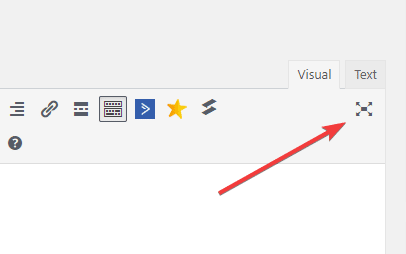
In the Gutenberg editor click on the three dots on the right and select fullscreen mode.
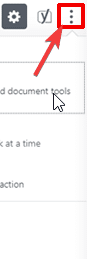
Distraction-free mode works great if you use it, but if you find yourself closing the window to goof off, more drastic measures need to be taken. Here are a few ideas.
Install a website blocker
There are lots of tools to choose from, here’s a free Chrome extension.
The way they work is by blocking your browser (temporarily) from going to whatever sites you specify. They usually have a feature where you can block certain times of the day, on a timer, or turn on and off manually.
Check out Freedom which will block websites and apps. It has some advanced features, and even keeps track of how much time you spend on the sites you visit (This can be scary to look at!)
Many other apps do the same thing. Don’t goof around by testing each one though!
Bonus Tip – Some people find listening to background noise helpful. If you love writing at coffee shops, but don’t want to leave the house, check out Coffitivity to simulate that same background noise.
If you incorporate each of these suggestions, you will increase your speed and write faster. These skills won’t only help with blog post writing, but other parts of your business dealing with communications like emails, newsletters, and more.
Do you have any tips on how to write faster? Let us know in the comments!